Just had a weird issue with Azure AD Connect (the directory synchronization tool from Microsoft to sync from your Active Directory to Azure Active Directory) where we were getting the error “stopped-server-down” during the Delta Import step from Azure Active Directory during a synchronization.
Everything else was working perfectly fine (password sync, password write-back, sync from Active Directory to Azure AD [accounts were created or deleted accordingly…]) but nothing was synching back from Azure AD.
Looking at the Application Windows event log,we found the following events:
Log Name: Application
Source: Directory Synchronization
Date: 4/1/2020 10:32:40 AM
Event ID: 906
Task Category: None
Level: Error
Keywords: Classic
User: N/A
Computer: <removed>
Description:
The maximum number of service redirection attempts has been exceeded. 09f21d70-9db9-48b7-a5a7-6c7318fe1a9c
Log Name: Application
Source: Directory Synchronization
Date: 4/1/2020 10:32:40 AM
Event ID: 109
Task Category: None
Level: Error
Keywords: Classic
User: N/A
Computer: <removed>
Description:
Failure while prefetching import data. More details at: https://go.microsoft.com/fwlink/?linkid=869679. Exception message: Unexpected exception thrown. Action: ImportV1, Exception: The Windows Azure Active Directory service is temporarily unavailable. Tracking ID: 09f21d70-9db9-48b7-a5a7-6c7318fe1a9c..
Log Name: Application
Source: Directory Synchronization
Date: 4/1/2020 10:32:40 AM
Event ID: 109
Task Category: None
Level: Error
Keywords: Classic
User: N/A
Computer: <removed>
Description:
Failure while importing entries from Windows Azure Active Directory. More details at: https://go.microsoft.com/fwlink/?linkid=869679. Exception message: Unexpected exception thrown. Action: ImportV1, Exception: The Windows Azure Active Directory service is temporarily unavailable. Tracking ID: 09f21d70-9db9-48b7-a5a7-6c7318fe1a9c..
After looking up at the health status for Azure Active Directory, checking on different other environment, nothing seems to show there was a general issue. So this was definitively linked with the customer environment/tenant.
After dealing with Microsoft Support, we did not identified anything either within the on-premises or cloud environment, including Azure AD back-end.
We ran the Troubleshoot tool from Azure AD Connect as well as a script (https://gallery.technet.microsoft.com/scriptcenter/Azure-AD-Connect-Network-150c20a3) (which by the way is still using the ‘old’ MSOnline PowerShell module so you may have some error reported because of that) to check if there was any connectivity issues; and as a result there was no connectivity issue.
We ended to run a full synchronization using the command
Start-ADSyncSyncCycle -PolicyType Initial
And guess what? It solved the issue.

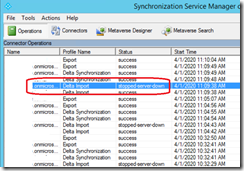
![image_thumb[1] image_thumb[1]](https://www.cubesys.com.au/wp-content/uploads/2020/04/image_thumb1_thumb-121.png)
![image_thumb[2] image_thumb[2]](https://www.cubesys.com.au/wp-content/uploads/2020/04/image_thumb2_thumb-92.png)
