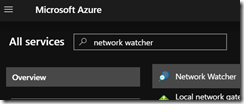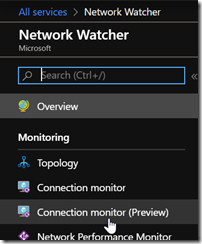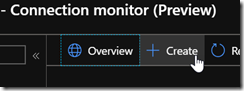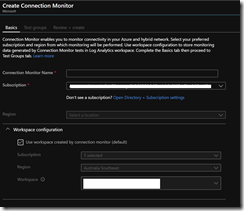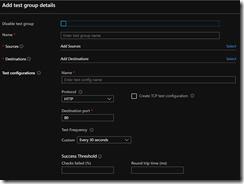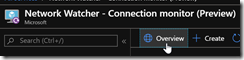You may already know Azure Network Watcher, the network monitoring and troubleshooting tool helping you monitoring and solving network connectivity issues with your Azure resources.
Well, Azure Network Watcher has just been refreshed with a new connection monitor providing end to end unified monitoring capabilities for Azure Hybrid and Azure deployments.
Some of the new capabilities include:
- A single console for configuring and monitoring connectivity and network quality from Azure and on-premises VMs/hosts
- The ability to monitor endpoints within and across Azure regions, on-premises sites, and global service locations
- Higher and configurable probing frequencies and support for more protocols
- Faster time to detect and diagnose issues in Azure and hybrid networks
- Access to historical monitoring data retained in Log Analytics
To start using this new connection monitor, connect to your Azure portal (https://portal.azure.com/) and search for Network Watcher
Then go to the Connection monitor (preview) blade
Create a new connection monitor
When creating the new monitor you can define the Log Analytics workspace to use for saving the logs; don;t forget to uncheck the option Use workspace created by connection monitor (default) to be able to select your workspace, otherwise you may ended to have a new DefaultWorkspace created
Then you can define the network testing you want to execute
You can add multiple test configuration
You then will be able to have a view of the test results by accessing the Overview tab and then the Dashboard