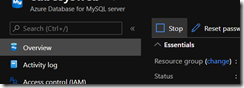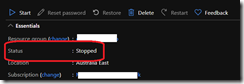If you are using Azure Database for MySQL server, you can now stop the server.
This can be useful for dev/test environment where it is not required to get it running 24/7.
When the server is in stopped state, the associated compute cost is no longer billed but the storage is.
The MySQL server can stay up to 7 days in stopped mode after the server will be automatically started again.
You can stop the MySQL server from the portal (https://portal.azure.com/) or using Azure Cli
az mysql server stop/start –name <server-name> -g <resource-group-name>
You can view the status of the server from the Overview blade thanks to the Status field