You may already know that the Azure Mobile Application available on iOS and Android let you have an eye on your Azure resources while on the go.
Well, the Azure Mobile application now allows you to manage your Azure alerts status.
When an alert is triggered for one (or more) Azure resources, you can now use the Azure Mobile app to manage the status; from New to Closed.
Off course you need to have the Azure Mobile Application installed on your device:
- iOS download: https://itunes.apple.com/us/app/microsoft-azure/id1219013620?ls=1&mt=8
- Android download: https://play.google.com/store/apps/details?id=com.microsoft.azure
Then once an alert is triggered, you access its details
From there, you can hit the Change link available in the Alert state section and change the status
Enjoy

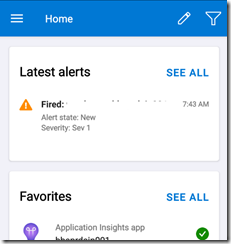
![image_thumb[1] image_thumb[1]](https://www.cubesys.com.au/wp-content/uploads/2020/06/image_thumb1_thumb-170.png)
![image_thumb[2] image_thumb[2]](https://www.cubesys.com.au/wp-content/uploads/2020/06/image_thumb2_thumb-134.png)
