The Azure Recovery Service Vault has been updated to introduce the Backup Explorer.
Backup Explorer is providing you a simpler and consolidated view of what is backed up – this is particularly handy if your backup footprint expands across multiple subscription, region or tenant or even for CSP managing backup for their customers.
Backup Explorer is a built-in Azure Monitor Workbook and can integrates with Azure Resource Graph and/or Azure Workbook.
To start using it, just logon to your Azure portal (https://portal.azure.com/) and access your Azure Recovery vault.
Then from the vault overview tab, you will see Backup Explorer available below the Overview tab
When you access Backup Explore, you will then get a dashboard showing up all the backup information you need; including resources not being backed up (which can be difficult to identify without this new feature)
The cross tenant capability requires you have Azure LightHouse enabled (this is for the CSP)

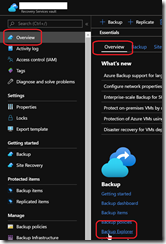
![image_thumb[1] image_thumb[1]](https://www.cubesys.com.au/wp-content/uploads/2020/02/image_thumb1_thumb-95.png)
![image_thumb[2] image_thumb[2]](https://www.cubesys.com.au/wp-content/uploads/2020/02/image_thumb2_thumb-74.png)
