When you want to analyse performance of your Azure resources when using metrics you may also want to do a comparison with other resources.
This is now possible (currently in preview for a limited set of Azure resource type).
To start using the multi-resource selection, you need to logon to your Azure portal (https://portal.azure.com/) and then search for the Metrics service
Then you need to define the scope which then will let you filter to select one of the multi-resource supported Azure resource and to filter to view only one location; currently limited to:
- Azure Cache for Redis
- Azure Stack Edge
- Key Vaults
- SQL Databases
- Virtual Machines
Then you can check the checkboxes showing up in front of the resource
You can then see how many resources have been selected at the bottom as well as the option to remove one of them by using the trash icon.
Enjoy the multi-resource selection in Metrics.
You can share your feedbacks using the Feedback button

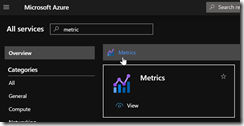
![image_thumb[1] image_thumb[1]](https://www.cubesys.com.au/wp-content/uploads/2020/01/image_thumb1_thumb-82.png)
![image_thumb[3] image_thumb[3]](https://www.cubesys.com.au/wp-content/uploads/2020/01/image_thumb3_thumb-56.png)
![image_thumb[4] image_thumb[4]](https://www.cubesys.com.au/wp-content/uploads/2020/01/image_thumb4_thumb-43.png)
![image_thumb[5] image_thumb[5]](https://www.cubesys.com.au/wp-content/uploads/2020/01/image_thumb5_thumb-26.png)
