Intune – You can now enroll and manage Windows Virtual Desktop (preview)
By now, you already know that Intune/Endpoint Configuration Manager is the Microsoft solution for managing devices (either Windows, iOS or Android)...
2 min read
cubesys : May 19, 2022 12:00:00 AM
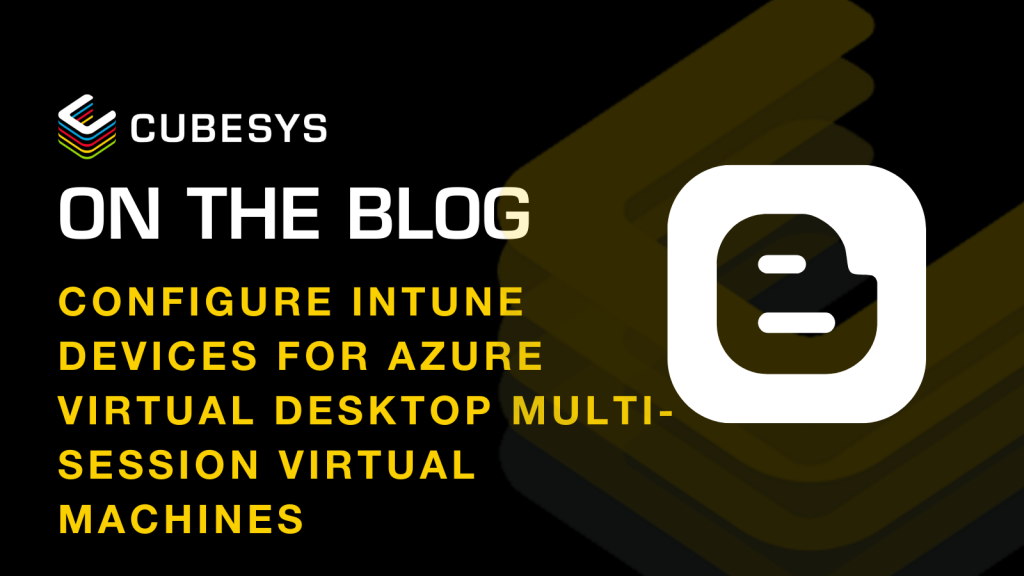
Microsoft has made the deployment of Intune device configuration to Azure Virtual Desktop (AVD) multi-session virtual machines (VMs) generally available. Prior to this, Intune only supported the management of single-session AVD VMs. What this means is that now, you can use Intune to manage the configuration of policies on Azure Active Directory-joined AVD multi-session VMs.
This new feature rolls out in the Intune 2204 release. All you’ll need to do is to go into your Microsoft Endpoint Manager admin centre and you’ll be able to deploy to your Windows 10 or Windows 11 multi-session VMs from there.
There are a couple of things you first need to make sure you have before you go ahead with using this new feature. You’ll need:
The following capabilities are available now on Intune with AVD.
As this feature is still fairly new, there are a few limitations.
Make sure you’ve ticked off the prerequisites before you start creating Intune policies for AVD Windows 10 multi-session VMs.
You’ve now created an Intune device configuration profile for your multi-session VMs.
By now, you already know that Intune/Endpoint Configuration Manager is the Microsoft solution for managing devices (either Windows, iOS or Android)...
As you know, troubleshooting endpoint performance or issues is not an easy task, especially when devices are now more frequently outside of the...
As you know, SCCM and Intune/Endpoint Configuration Manager are being more and more close with each other.