Office 365 – Office 365 Pro is changing the default search engine
Coming with the version 2002 of Office 365 Pro Plus, a browser extension is going to be installed on Chrome to make Bing the default search engine.
![image_thumb[2] image_thumb[2]](https://www.cubesys.com.au/hs-fs/hubfs/Imported_Blog_Media/image_thumb2_thumb-66.png?width=77&height=77&name=image_thumb2_thumb-66.png) Google Chrome is introducing a major/breaking change in the way websites and cookies are handled with the coming Chrome 80, planned for released later on Feb 4th, 2020.
Google Chrome is introducing a major/breaking change in the way websites and cookies are handled with the coming Chrome 80, planned for released later on Feb 4th, 2020.
It is important you prepare yourself and be ready for this change.
What can you do? While you are testing and evaluating the potential impact this new Chrome release may have (for that you can download the beta version here https://cloud.google.com/chrome-enterprise/browser/download/?h1=en#chrome-browser-beta), you can set the SameSite flag (see https://www.chromium.org/administrators/policy-list-3/cookie-legacy-samesite-policies) using Group Policy; remember as a GPO is setting registry keys and values, this can be deployed either way with Group Policy in case of your devices are domain joined, SCCM if you use it and some of your devices are managed by SCCM and not domain joined or Intune ![]()
What could be broken? The following and not exhausted list shows you what could be the issues you will be facing if you are not ready:
Happy testing
Coming with the version 2002 of Office 365 Pro Plus, a browser extension is going to be installed on Chrome to make Bing the default search engine.
If you use Outlook Web Access (aka OWA, aka Outlook on the Web) and a modern browser (Google Chrome, Microsoft Edge) you can now enable Desktop...
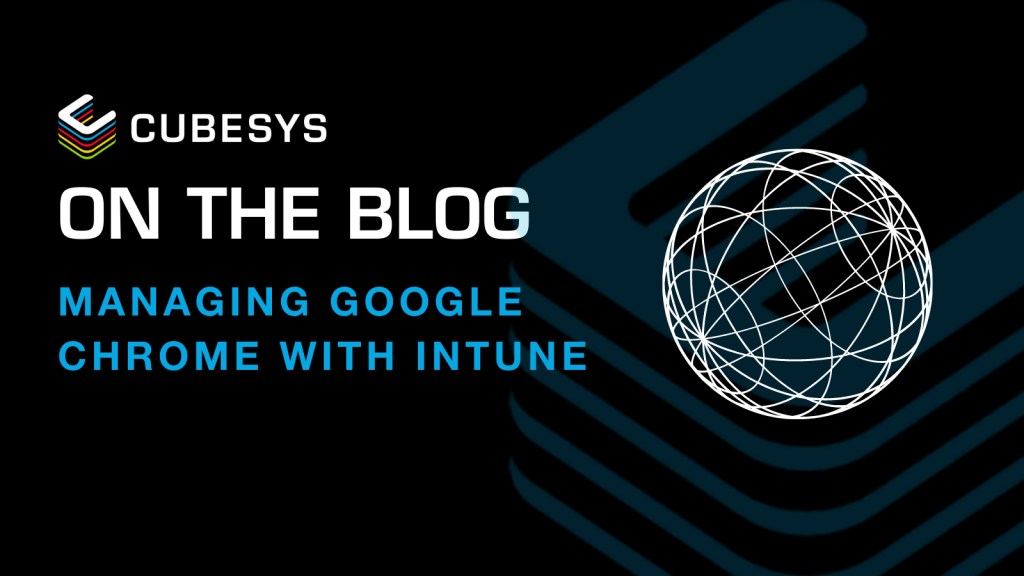
Previously, only those with on-premises environments and Active Directory could manage Chrome by importing ADMX templates (Google’s administrative...