Azure Private Link has been added to Azure Monitor
Private links – What are they? Why do you need them? How do you implement them?
Another new service introduced this year so far by Microsoft, Azure DNS (Domain Name System) Private Resolver is a cloud-native, DevOps-friendly, and highly available service.
The purpose of this new service is to allow the querying of Azure DNS private zones from an on-premises environment and vice versa, removing the need to deploy virtual machine (VM) based DNS servers.
Normally, if you wanted to query a DNS private zone, a custom DNS solution needs to be created and supported. Azure DNS Private Resolver offers a simple and secure service to conditionally forward and resolve DNS queries from an on-premises environment or a virtual network to any target DNS server. The result is the enabling of crucial hybrid networking setups.
To use Azure DNS Private Resolver, you first need an Azure Virtual Network that you can use to contain the resolver. This then creates inbound endpoints, which are used as destination points for DNS queries. The resolver also has an outbound endpoint that processes DNS queries based on a configurable DNS forwarding ruleset.
The resolver’s inbound and outbound endpoints each need a subnet within the virtual network they’re handled in. These subnets must have no other services running within it, and they can only be delegated to Microsoft.Network/dnsResolvers. It’s also important to note that DNS resolution between on-premises networks and virtual networks requires a VPN or Azure ExpressRoute.
The DNS query process looks something like this:

Azure DNS Private Resolver is highly available and zone redundant, and it runs at the fraction of the cost associated with typical IaaS (Infrastructure as a Service) solutions. You’ll also be able to conditionally forward to and from on-premises environments privately and securely. This is great for hybrid cloud setups.
Some other benefits include:
Currently, Azure DNS Private Resolver is in public preview, which brings along restrictions that might otherwise not be present in a generally available release. Regarding rulesets, there can be no more than 25 rules, and these rulesets can’t be linked across multiple subscriptions. You also won’t be able to use any IPv6-enabled subnets.
Nonetheless, this is a very beneficial new service, especially for hybrid companies. Getting your organisation familiar with the processes associated with using this new service can help prepare for when it’s generally available.
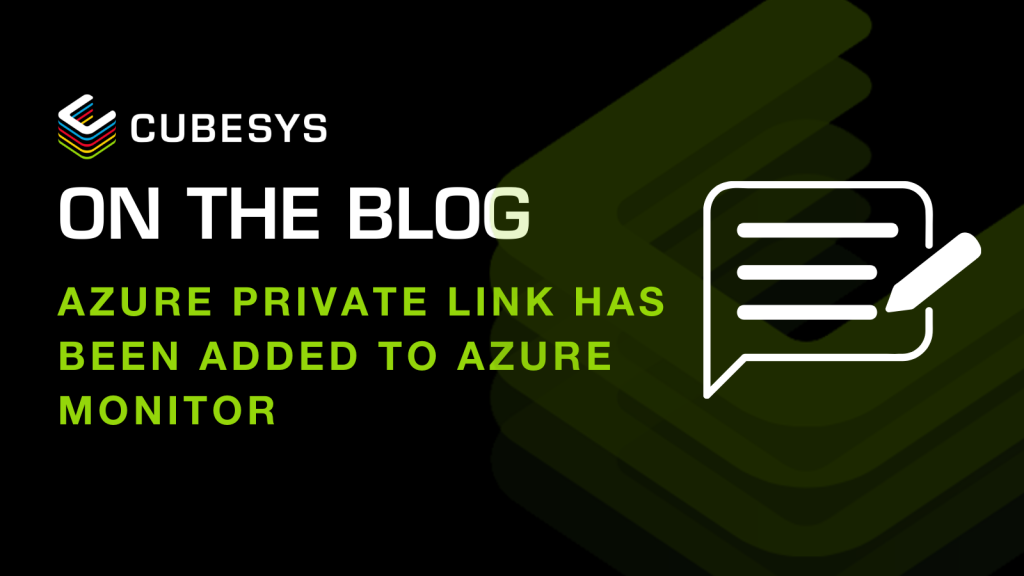
Private links – What are they? Why do you need them? How do you implement them?
Whilst I know that many people have been looking forward to a Azure Networking certification for some time, this doesn’t mean it comes easy! There is...
As you know, Azure Firewall is a cloud as a service (FWaaS) from Azure helping you to centrally managed traffic from Azure or to Azure.
