You already know that Exchange has resource booking capabilities (such as room or equipment).
Well a new resource type is being made available called Workspace.
The idea of Workspace is a physical location (like hot desks or rooms) which can be booked for a minimum duration (starting at 3 hours – currently not configurable) and a limited capacity. With Workspace, the booking is becoming intelligent as users can book a seat in the Workspace until the capacity is allocated (at some point similar to meeting room but multiple users can book it at the same time – opposite to the meeting room which can only be booked once for the same time); for example, if a workspace has 10 desks but has been already booked to 50% capacity, only 5 people can book that workspace for a specific time period. If the 11th person tries to book the same workspace, it will be shown as unavailable and they will receive an automatic decline.
To start using Workspace you need to create an Exchange Online resource mailbox, set the various settings you want to define for it (capacity, location…) and edit the Custom Attribute 11 with the value space
Then you need to also set the addition details using the Set-Place PowerShell command (https://docs.microsoft.com/en-us/powershell/module/exchange/set-place?view=exchange-ps) to define the floor, building…
Set-Place –Identity <identity of the room> -Building “Building 01” -Capacity 5 -CountryOrRegion AU -Floor 3 -FloorLabel “Hot Desks” -Label “Hot Desks”
Then your end-user will need to book the workspace for at least 3 hours from Outlook; they will see available workspaces by selecting the workspace type from the Type drop down from the Room Finder; this should start being available in Outlook Web Access (aka OWA, aka Outlook on the Web) and in Outlook client soon.

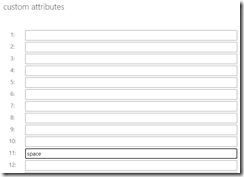
![image_thumb[1] image_thumb[1]](https://www.cubesys.com.au/wp-content/uploads/2020/07/image_thumb1_thumb-209.png)
![image_thumb[2] image_thumb[2]](https://www.cubesys.com.au/wp-content/uploads/2020/07/image_thumb2_thumb-169.png)
