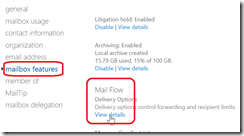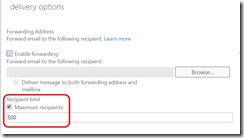For those working with Exchange and Exchange Online, you already know the recipient limits setting used to restrict the number of recipient a user can send a single message.
You are also already aware that Exchange Online has (or had if read below) a hard coded limit set to 500 recipients for all mailboxes.
Well good news, as Exchange Online Administrator you now have the agility to define your own recipient limit for your users – from 1 to 1000 recipients per single message.
You can apply your own limits to either one or a group of existing mailboxes and update your Exchange Online plan to apply the limit when a new mailbox is created.
To do such thing you need to use Exchange Online PowerShell or Exchange Admin Center
Connect-EXOPSSession
Then for one mailbox
Set-Mailbox <mailbox> –RecipientLimits <custom limit>
Update the mailbox plan
Get-MailboxPlan | Set-MailboxPlan –RecipientLimits <custom limit>
From the Exchange Admin Center classic (https://outlook.office.com/ecp/), you can only edit the limit for one mailbox at a time.
Access the mailbox properties and then the mailbox features and mailflow
From the Exchange Admin Center new experience (https://admin.exchange.microsoft.com/#/mailboxes), you can bulk edit