The close integration of SCCM and Intune/Endpoint Configuration Manager has made one more step.
As you know, you can now see Device Collections and SCCM Client Details from the Intune/Endpoint Configuration Manager (see https://t.co/mp0I0MntlM).
Well, now you can also get access to the CMPivot feature (see https://docs.microsoft.com/en-us/mem/configmgr/core/servers/manage/cmpivot), a timeline showing the last activities or Resource Explorer from the device details blade when using the Intune/Endpoint Configuration Manager portal.
To access these details, logon to your Intune/Endpoint Configuration Manager portal (https://endpoint.microsoft.com/) and access the DevicesAll Devices blade
Then pick the device you want to access one of the features listed above

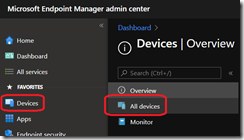
![image_thumb[1] image_thumb[1]](https://www.cubesys.com.au/wp-content/uploads/2020/09/image_thumb1_thumb-244.png)
![image_thumb[2] image_thumb[2]](https://www.cubesys.com.au/wp-content/uploads/2020/09/image_thumb2_thumb-188.png)
![image_thumb[3] image_thumb[3]](https://www.cubesys.com.au/wp-content/uploads/2020/09/image_thumb3_thumb-147.png)
