You may not have a noticed but you can now perform bulk actions (delete, retire, wipe or send custom notification) on devices registered in Intune/Endpoint Configuration Manager.
To do such thing, logon to your Azure portal (https://portal.azure.com/) and reach the IntuneDevicesAll Devices blade, or your Endpoint Configuration Manager portal (https://devicemanagement.microsoft.com/ or https://endpoint.microsoft.com/) and reach the DevicesAll devices blade
Then you can start bulk actions by using the Bulk Device Actions button
Then you need to choose the device OS (Android, iOS, Windows…) and the action you want to perform
The OS you select on Step 1 will be used to filter the list of device you will see on Step 2![]()

![image_thumb[1] image_thumb[1]](https://www.cubesys.com.au/wp-content/uploads/2020/04/image_thumb1_thumb-122.png)
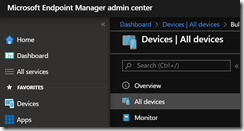
![image_thumb[3] image_thumb[3]](https://www.cubesys.com.au/wp-content/uploads/2020/04/image_thumb3_thumb-74.png)
![image_thumb[4] image_thumb[4]](https://www.cubesys.com.au/wp-content/uploads/2020/04/image_thumb4_thumb-58.png)
