As you know Office 365 provides a personal storage space with OneDrive for Business.
You also now you can define the storage limit (quota) applicable to all users.
Good news, you can now define individual limit for OneDrive for Business directly from the Office 365 administration portal; meaning if you need to decrease/increase limit for an individual without having to use the SharePoint Online PowerShell – making things a little bit easier.
To start setting an individual limit for an individual, logon to your Office 365 administration portal (https://admin.microsoft.com/) and reach the UsersActive users blade
There search for the user you want to change the OneDrive limit to select it
On the user details blade on the right side, open the OneDrive tab
Then you will see details about the OneDrive space and under the Storage used you will be able to Edit the assign limit for this user. You can then define a new limit in Gb

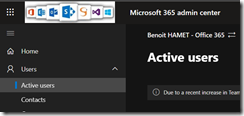
![image_thumb[1] image_thumb[1]](https://www.cubesys.com.au/wp-content/uploads/2020/08/image_thumb1_thumb-232.png)
![image_thumb[2] image_thumb[2]](https://www.cubesys.com.au/wp-content/uploads/2020/08/image_thumb2_thumb-182.png)
![image_thumb[4] image_thumb[4]](https://www.cubesys.com.au/wp-content/uploads/2020/08/image_thumb4_thumb-113.png)
