As you know, content sharing in SharePoint Online and OneDrive for Business is managed by policies at the tenant level and then at the site level by administrators.
Sometime, end-users are not fully aware about these policies neither which level of sharing is authorized.
Outlook client is now able to check if the recipients of the email have access to the content you are sharing.
If they do not have access you will have the ability to either manage the access (update the permission if you are authorized) or attach the document instead of sending a link. The third option ‘Ignore’ should obviously not being used as the recipients will not have access to the content shared.

![image_thumb[1] image_thumb[1]](https://www.cubesys.com.au/wp-content/uploads/2020/06/image_thumb1_thumb-185.png)
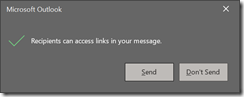
![image_thumb[2] image_thumb[2]](https://www.cubesys.com.au/wp-content/uploads/2020/06/image_thumb2_thumb-149.png)