If you are using System Center Configuration Manager Current Branch (SCCM CB), also known as Microsoft Endpoint Configuration Manager Current Branch, in co-management mode, you can now also use the Company Portal application for the software deployment workload.
To be able to use the Company Portal for your software deployment when the Client apps workload is set to Configuration Manager (see below), you need:
- to have upgrade your SCCM to the latest version (2006) which has been released few weeks ago and currently being made available – you can use the PowerShell script available here https://go.microsoft.com/fwlink/?linkid=2099733 to force the detection of the new version
- to use Windows 10 1803 or later
- to have deploy the Company Portal to your devices
Then you need to switch the Software Center setting in the Client Settings from Software Center to Company Portal
NOTE switching the setting does not block you to continue to use the Software Center; it just make the option to use Company Portal available
Once done and the client settings have been updated the Company Portal will show all available application for the device/user as it was with Software Center

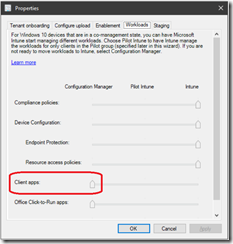
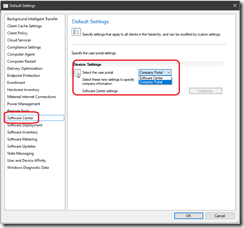
![image_thumb[1] image_thumb[1]](https://www.cubesys.com.au/wp-content/uploads/2020/08/image_thumb1_thumb-236.png)
