By now you should already know the Microsoft Authenticator application used for multi-factor authentication (MFA) when accessing Microsoft services (Microsoft Accounts, Office 365, Azure….) but also other services like Facebook, Google or LinkedIn.
Well, the Authenticator application has been updated to provide 2 new nice features:
- Display/Hide codes for accounts using code only for MFA
- Account details (and management) in full screen
Display/Hide all code at once
When you have accounts using code only (like Facebook, LinkedIn or Google), you can now ask the application to display or hide all code at once.
Open the Menu available top right of the application and choose Show codes to display all code or Hide codes if they are already displayed to hide them all at once
New full screen account experience
This one has been already available for iOS devices since March. Now it is also available for Android devices.
When you open one of the account configured for MFA, you are now accessing a full screen experience let you know get the one time code, manage password less, phone sign in options or even remove the account

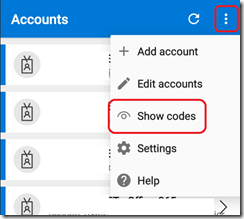
![image_thumb[1] image_thumb[1]](https://www.cubesys.com.au/wp-content/uploads/2020/05/image_thumb1_thumb-168.png)
![image_thumb[2] image_thumb[2]](https://www.cubesys.com.au/wp-content/uploads/2020/05/image_thumb2_thumb-133.png)
![image_thumb[3] image_thumb[3]](https://www.cubesys.com.au/wp-content/uploads/2020/05/image_thumb3_thumb-107.png)
