For those working with SharePoint (both on-premises or online), you should already know what is a content type; a content type is a reusable collection of metadata (aka columns) defining a type of items or documents.
Until now, there was no easy way to centrally manage content types in SharePoint Online.
Well, good news you can now have a central place to manage all content types available across your SharePoint Online environment.
To start managing them, logon to your SharePoint Online administration portal (https://<your Office 365 tenant>-admin.sharepoint.com) and ensure you are using the Modern administration experience.
There go to the Content ServicesContent Type Gallery blade
From there you will be able to manage all content type (default ones) as well as create your own custom content type
The creation of a custom content type is basically the same process as before, instead you do it from a central place and then publish it to the target

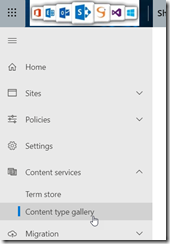
![image_thumb[1] image_thumb[1]](https://www.cubesys.com.au/wp-content/uploads/2020/06/image_thumb1_thumb-176.png)
![image_thumb[2] image_thumb[2]](https://www.cubesys.com.au/wp-content/uploads/2020/06/image_thumb2_thumb-139.png)
![image_thumb[3] image_thumb[3]](https://www.cubesys.com.au/wp-content/uploads/2020/06/image_thumb3_thumb-112.png)
![image_thumb[4] image_thumb[4]](https://www.cubesys.com.au/wp-content/uploads/2020/06/image_thumb4_thumb-88.png)
