By now, you should already know the SharePoint Migration Tool (SMT), the free migration tool from on-premises (file shares or SharePoint on-premises) to SharePoint Online/OneDrive from Microsoft.
Well, now the SMT now allows you to migrate to Teams too ![]() .
.
With the previous releases, you were already able to migrate to Microsoft Teams (as the storage for MS Teams is SharePoint) but you had to first gather the SharePoint URL associated with your Teams.
This new release (3.2.118.0 available here https://aka.ms/spmt-ga-page) now directly offers you the migration path to Teams
When you select it, you then just need to fill the name of your Teams (the targeted Teams must exist and you must be an owner) – the “name of the Teams” filled will prefill all Teams you have access
Once you have selected your targeted Teams, you can browse the Channels to select as target and/or create a new folder within the channel

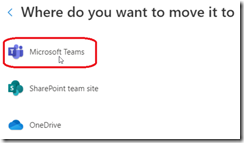
![image_thumb[1] image_thumb[1]](https://www.cubesys.com.au/wp-content/uploads/2020/06/image_thumb1_thumb-173.png)
![image_thumb[2] image_thumb[2]](https://www.cubesys.com.au/wp-content/uploads/2020/06/image_thumb2_thumb-136.png)
