A noise suppression capability has been added to Microsoft Stream, the enterprise video streaming from Microsoft available with Office 365.
Stream is also used by Microsoft Teams to save recorded meetings.
You can now enable noise suppression to automatically remove all background noise.
NOTE this option is not available for recorded Teams meeting because the noise suppression is already integrated with Teams
The option is available when uploading a video and also for already uploaded ones.
During the upload, the noise suppression is available under the Options section
For existing video, you need to be either a Stream administrator or the video owner to enable it. You can turn on the noise suppression by Updating video details and then by accessing the Options tab shown on the right side.
The noise suppression feature is not available in the following scenario:
- Videos longer than two (2) hours
- Videos larger than 3 GB
- Videos without an audio track
- Videos with more than one (1) audio track such as, two embedded language tracks that you can switch between
When enabled, viewers will see a small icon indicating the noise suppression has been enabled for the video they are watching

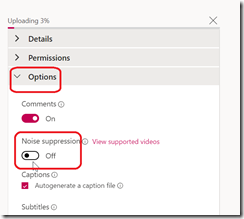
![image_thumb[1] image_thumb[1]](https://www.cubesys.com.au/wp-content/uploads/2020/07/image_thumb1_thumb-200.png)
![image_thumb[2] image_thumb[2]](https://www.cubesys.com.au/wp-content/uploads/2020/07/image_thumb2_thumb-162.png)
![image_thumb[3] image_thumb[3]](https://www.cubesys.com.au/wp-content/uploads/2020/07/image_thumb3_thumb-129.png)
