A new Teams Meeting policy setting is becoming available to let Teams administrators define how participant’s screen can (or can not) be shared.
The option allows to define if the entire screen or only a single application can be shared as well as to entirely disable the option
To set it up, access your Teams administration portal (https://admin.teams.microsoft.com/) and go to the MeetingsMeeting Policies blade to edit the policy; the option to manage screen sharing capability is available under the Content Sharing section

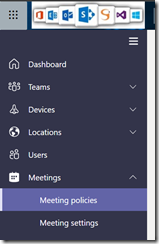
![image_thumb[1] image_thumb[1]](https://www.cubesys.com.au/wp-content/uploads/2020/04/image_thumb1_thumb-130.png)
