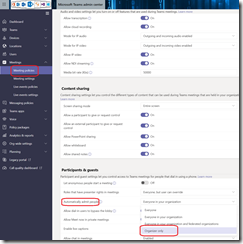As you know, when setting up a Teams meeting you can define who can be automatically admitted to join the meeting, defined by your Teams administrator using Meeting policies.
Until now, there was few options between everyone, everyone in your organization and everyone in your organization and federated ones,
Well, you can now also automatically admin the organizer only, meaning all participants will join the meeting by using the lobby.
To use this new option, your Teams administrator need to connect to your Teams administration portal (https://admin.teams.microsoft.com/) and access the MeetingsMeeting policies to edit (or create) a meeting policy to set the Automatically admit people setting (available under the Participants & guests section) to Organizer only