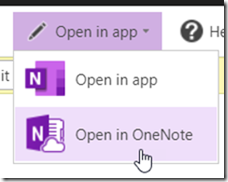Back in Marc 2020, Microsoft has made a change to set OneNote in Teams in read-only mode.
Since then when you had to edit the OneNote, you had to use the Open in app or Open in OneNote to open it in write mode, forcing you to leave Teams.
Well, you can now re enable the edit mode for OneNote in Teams by using the Edit Notebook button showing up in the yellow banner