Yammer, the enterprise social network included with Office 365, is still alive and is evolving.
A new Yammer experience is being rolled out (completion expected by mid-May).
The first thing to do is as Yammer administrator logon to your Yammer network administration portal – from Yammer open the SettingsNetwork Admin menu
From there, under the Network section you will see The New Yammer option where you can decide to stay with the current experience, display a toggle to your end-users to choose to switch or make the new experience the default for everybody
NOTE during the preview phase, you can switch to any settings as much as you want
If you choose to let your end-users to choose to turn on the new experience, the next time they logon they will see the toggle at the top right of the page (just left the user name)
TIP you can also instruct your end users to access Yammer using the new URL https://web.yammer.com/
After turning on the new experience, Yammer will welcome you to tell you what’s new
To compare the ‘old’ and ‘new’ experience I put a screenshot of my Yammer network before and after switching to the new experience
The new user experience is a lot simpler and clearer
If you are Yammer Network admin, the option to access the Network Admin section has moved to the top right side
NOTE depending from where you are trying to access the network admin settings, the link may not be available yet; just go back to the Yammer home to get it back

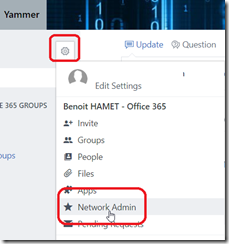
![image_thumb[1] image_thumb[1]](https://www.cubesys.com.au/wp-content/uploads/2020/05/image_thumb1_thumb-147.png)
![image_thumb[2] image_thumb[2]](https://www.cubesys.com.au/wp-content/uploads/2020/05/image_thumb2_thumb-116.png)
![image_thumb[4] image_thumb[4]](https://www.cubesys.com.au/wp-content/uploads/2020/05/image_thumb4_thumb-73.png)
![image_thumb[5] image_thumb[5]](https://www.cubesys.com.au/wp-content/uploads/2020/05/image_thumb5_thumb-50.png)
![image_thumb[6] image_thumb[6]](https://www.cubesys.com.au/wp-content/uploads/2020/05/image_thumb6_thumb-40.png)
![image_thumb[7] image_thumb[7]](https://www.cubesys.com.au/wp-content/uploads/2020/05/image_thumb7_thumb-30.png)
